Active Speaker is a feature in our Daily.co video calls that highlights the person currently talking.
It helps the conversation flow, so you know where to look on the screen. Another benefit is it preserves bandwidth, to improve the video call quality.
There are two different components of Active Speaker:
- Indicator UI: When someone speaks, their video frame is outlined in yellow. This is on by default, and it’s persistent. You can’t turn it off.
- Active Speaker Layout: When toggled on, the person speaking is prominently displayed in the center of the screen. The video feeds of all other participants are minimized to a bar, in the lower right of your screen.
Previously, we automatically toggled on Active Speaker View when a poor connection was detected. We changed that based on user feedback — more on that below!
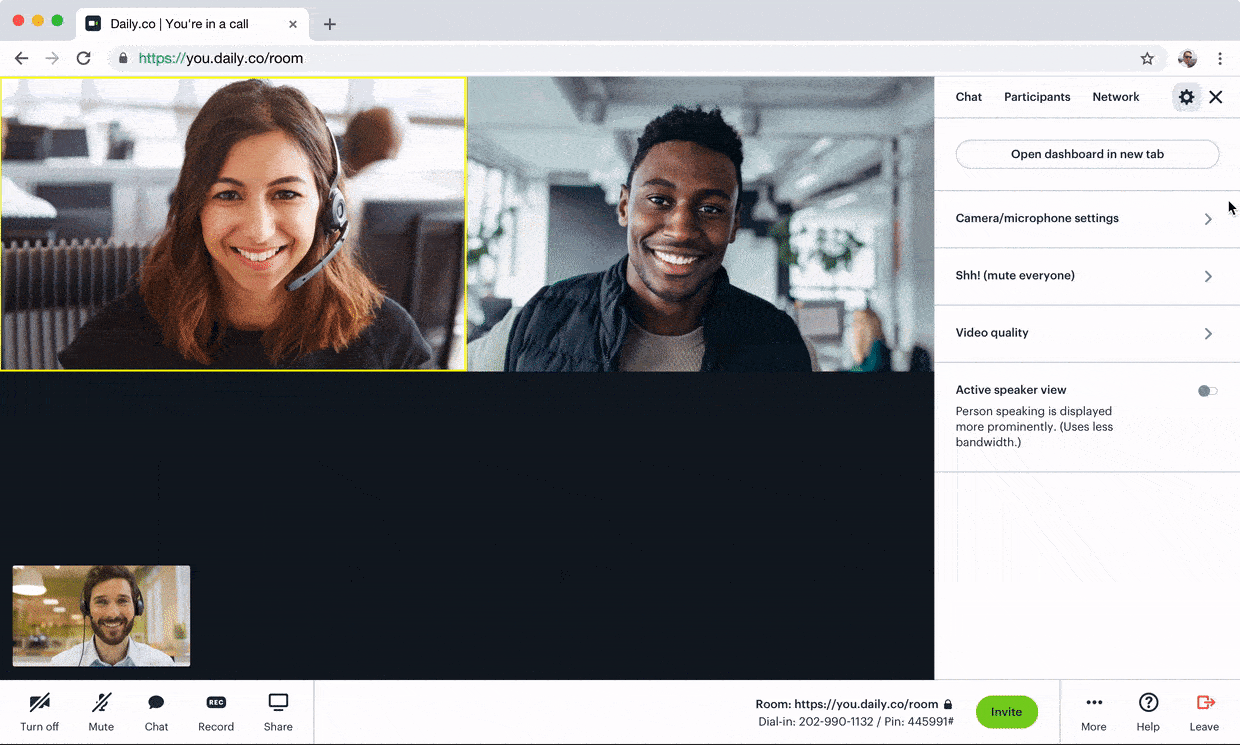
The animation above shows the difference between the Active Speaker Layout vs the default, Grid Layout.
Note that the participant who is actively speaking is always highlighted in yellow — our Indicator UI above.
A few things determine when you can use the feature:
- Mobile devices default to Active Speaker Layout
- Currently not implemented on Daily.co TV devices (September 2019)
- When someone is screen sharing, Active Speaker Layout is disabled
- The participant speaking is always highlighted in yellow, with our yellow Indicator UI
- You have to turn Active Speaker Layout. The setting is not remembered when your call ends.
We don’t remember layout view when your call ends, because its value often can depend on the number of people in your call.
Active Speaker Layout = better call quality
One major benefit of turning on this layout view is that it uses less data during your video call. When toggled on, only one video feed is displayed in the main grid. Other participants are "minimized" to the lower right corner of your browser.
The minimized participants use less bandwidth.
This effectively saves the amount of data that the video call requires from your network! For more tips on improving the quality of your video calls, check out this blog post.
User feedback
When we first rolled out Active Speaker, the layout was automatically triggered when we detected a poor connection. We designed this because Active Speaker Layout can help preserve bandwidth — which can be useful when there’s a poor connection.
Many of you contacted us, to let us know this was really distracting! A lot of you use Daily.co for team calls, where there’s back-and-forth discussion.
Thanks to your feedback, we quickly corrected our design. Now you have to turn on Active Speaker Layout via the more icon. Thanks to everyone who reached out to give us feedback!
Active speaker is one of several recent updates, which also include our Zapier integration, in-call network UI and API work. Follow us on Twitter and Facebook to get the latest. And feel free contact us anytime.
