
Our always-on solution with Daily.co TV now supports larger live streams. We can configure your portal so 8 locations, each with Ethernet, can stream to each other all day. Or you can support fewer always-on locations, but with more drop-in users. This is our TV solution, by the way. If you don't need a TV, it's easy to set up a secure always-on portal on your website, app or team dashboard. See the software always-on blog post.
For teams with remotes or distributed locations, an always-on portal is a video call that’s left open for remotes and other office TVs. It’s a virtual office or water cooler, no matter where everyone physically is.
When a portal streams live video all day, you’re using a lot of data over time. That’s why the number of colleagues who join matters. The key is how you use the portal, and your connection type.
- Large constant streams. A portal can support up to 8 participants who each stream for several hours a day. Every participant must be on Ethernet. (No Wifi for this use case.)
- Small constant streams, which allow Wifi remotes and drop-ins. Only 4 participants can join all day if anyone streaming is on Wifi. If a remote teammate or guest only joins the portal for a couple hours each day, it’s OK for more people to drop in.
- You need to be a Daily.co TV customer to use our always-on. Your live stream can connect a mix of Daily.co TVs and computers. TVs must be on Ethernet.
We’ve reworked our architecture, to allow more efficient always-on streaming when possible. Below we explain how Ethernet versus Wifi affects your portal setup, and how our new architecture gives you more options.

Using always-on: constant stream versus drop-in
The goal of our always-on customers is to strengthen their sense of team, whether that's helping remotes feel like they're in the room, or linking offices to build a sense of the company.
Always-on with Daily.co TV does more than the typical portal. There’s no typing or clicking. Just plug in your TV (or any 1080p screen). The TV automatically joins the shared stream. You can link TVs and remotes into the portal, too.
Learn more about autojoin, and how the system works, here. To read more on why always-on helps teams, click here.
Typically, teams tend to use portals for a constant stream, drop-in, or a hybrid of the two. In a constant stream, participants are in the portal several hours each day, and often all day. In other use cases, remotes join the portal for a limited amount of time. For example:
- An agency sets up TVs in their five offices in Atlanta, Chicago, Dallas, Mexico City, and Miami. The offices leave the TVs running. There are 5 locations in this call, all the time.
- In another constant stream example, an Amsterdam startup has one TV set up, at its headquarters. A remote designer in Spain and remote developer in Warsaw join the portal whenever they log on for the day. There are 3 locations in this call, all the time.
- In a different approach, an engineering firm has 2 TVs in its Sydney and Perth offices linked together. Teammates traveling or in the field join when they want. Sometimes there are 5 or 6 people in the portal. But there only are 2 locations in the call all the time. Everyone else joins, at most, for an hour or so a day.
Cloud and peer-to-peer: why video call architecture matters
In each of these portals, a participant sends and receives their video and audio to and from the other call participants, through the Internet.
Our lead developer Kwindla wrote a blog post describing how video calls work. Kwin’s post is written for non technical readers. It’s about a 5 minutes read, if you’d like to read his walkthrough yourself.
For each call, we either route all your video and audio peer-to-peer, or through one of our Internet servers in the cloud.
Services like Google Drive and Dropbox have made the cloud model familiar. In a video call that uses the cloud, your devices talk to a central server. You send your media to the server, and the server sends you other guests’ streams. The server is the hub for the call, efficiently routing media to all the spokes (aka, participants).
Peer-to-peer, aka p2p, is what it sounds like. Instead of going through the cloud, you talk directly to the other guests. (Kwin’s p2p post describes how that’s possible.)
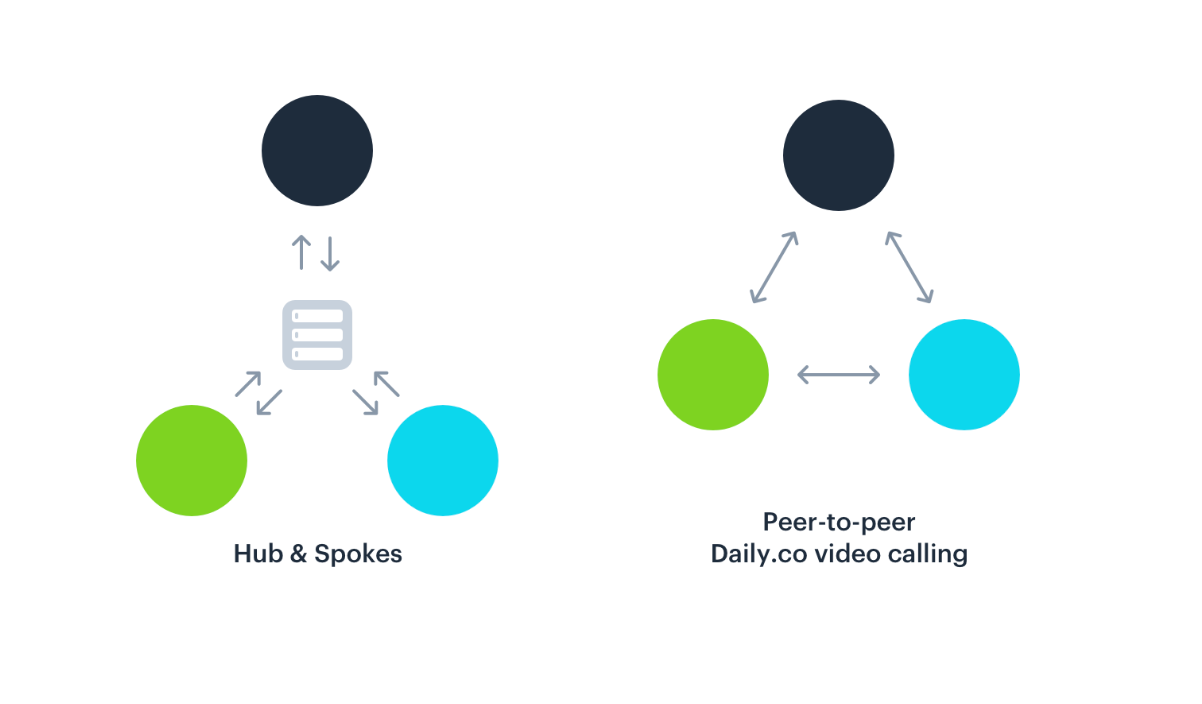
If your TV is in your Nashville office, and it wants to talk to a TV in your New York office, peer-to-peer is efficient. You talk directly, Nashville to New York. You don’t have to go through a server that might be in, say, Seattle.
But as Kwin describes, as a video call gets larger, peer-to-peer can bog down. If you have 15 people in a call, it’s more efficient to ping one server, than to ping 15 separate devices.
A complicating factor to all this? Cost. Using the cloud is usually more expensive. (You spend resources either on setting up servers or leasing servers from companies like Amazon or Google.)
One final note: privacy. All our Daily.co video calls adhere to strict encryption and privacy standards. We’ve built this into all our designs. Peer-to-peer calls are encrypted end-to-end. Cloud calls are encrypted to and from our servers.
Our first always-on release
To be most effective, Daily.co video calls use a hybrid approach. By default, a meeting with 4 or fewer participants is peer-to-peer. When a fifth person joins, the call switches to the cloud.
This lets us offer the speed and privacy of p2p on basic calls, while using the cloud to make larger calls possible.
Our default always-on is built on top of this architecture, and it works well for smaller portals. Peer-to-peer is an excellent, efficient way to handle a constant stream between a few locations. However, that previously meant larger constant streams weren’t tenable, since they'd constantly stream over the cloud, which is cost-prohibitive.
This reality actually worked well for what our customers needed. Our initial customer demand was for smaller constant streams. A few locations worked fine for many of those teams to start; several wanted to test with a couple locations.
To launch our always-on, we focused on the need at hand, and released always-on with a 4-participant constant stream limit.
Updating always-on
One of the neat things about always-on is customers really like how radically simple it is. It’s laser focused on fixing a pain point customers identified. We quickly started fielding requests for larger portals, and we're glad to now support them!
In our backend, we change your meeting link so it’s always peer-to-peer. That’s cost-effective, but requires Ethernet.
In an eight-location peer-to-peer call, each location is sending and receiving 7 video streams all the time. (One video stream to and from each of the other participants.) We manage how much bandwidth each stream uses, so we can adjust video and audio resolution based on your Internet connections.
This strategy works great for Ethernet, because on a wired Ethernet network, every device has its own cable for sending and receiving audio and video data packets.
On Wifi networks, though, everyone connected to the Wifi network has to share the radio spectrum. Local Wifi networks always have some amount of packet loss, when multiple devices try to transmit at the same time. Normally, this is fine. For things like web pages, email, or Youtube video, the missing data packets can be resent.
But for live video calls, there isn’t time to resend packets. Each dropped data packet causes a little bit of visible or audible quality loss in the call. When a Daily.co device is trying to send and receive 14 video streams (seven sending, and seven receiving), that’s a lot of data packets. And almost all Wifi networks will see increased packet loss in this situation.
In our backend, we can customize how your portal works depending on your network configuration and your expected meeting size. For eight-location, always-on configurations, when your devices open the portal, your meeting link is customized to stay peer-to-peer. It doesn’t switch to the cloud.
To reiterate, for now, you don’t want anyone on Wifi joining a larger p2p portal. Negotiating lots of p2p video on Wifi will bog down their device — and potentially cause the portal to crash.
Having said that, this is our current setup. Please stay tuned. We’ve got some key updates in the coming months ahead for always-on.
Daily.co TV always-on, June 2019:

New custom option: 8 constant streams, on Ethernet
Contact us to turn this on. We customize your portal to allow up to 8 participants streaming all the time.
- We change your meeting link so it’s always peer-to-peer.
- 8 locations using Ethernet can stream constantly.
- Don’t have teammates on Wifi join this larger portal. Their Wifi can’t handle the big p2p demand.
- There is no drop-in allowed. The hard cap is 8, on Ethernet.
Default option: smaller constant streams, that allow remote Wifi and drop-in
If you have a portal where only 4 or fewer are constantly streaming, your portal is small enough you can go ahead with a few options:
- Always-on with 4 or fewer locations are peer-to-peer. Computer Wifi can handle doing p2p calls of this size. So if you have a small portal, remotes can join on Wifi. (That assumes good Wifi and network packet loss.)
- Don’t let 5 or more locations constant stream, if you have not contacted us. The moment a fifth participant joins, without the new custom setting (which we have to do manually) your portal switches to the cloud. That’s cost-prohibitive, and we’ll contact you about charges.
- Drop-in exception: If a participant only drops in for about 90 minutes each day, then it’s OK for there to be more than 4 people in portal. For a couple hours a day, your portal can have more than 4 people. It’s the constant streaming that’s an issue.
We try to do things based on common sense — in this case, usually the drop-in exception isn’t a problem, so we allow it. If we see issues, we’ll contact you to change the setup. So far it’s worked, and we’re glad we can be flexible.
Stay tuned
Many thanks to our always-on customers who’ve waited for this update! We appreciate it, and have really enjoyed hearing about the portal locations across the world.
Earlier, we mentioned we’re continuing our architecture work. If you’re interested in a larger portal for your team, please stay tuned.
Let us know what we can clarify! We’re proud our always-on is really useful to our customers — we’re eager to continue getting feedback. Cheers, and here’s to better remote team work.
Read more about always-on with Daily.co TV here. To learn more about the Daily.co TV hardware package, please contact us.
