
What's the best way to stay connected as a distributed team? Since our team at Daily.co builds video calling, we certainly believe in the value of seeing our team face-to-face. Yet as a distributed team across locations and time zones, we work asynchronously. The goal is to move forward efficiently, both as individuals and as a group. We’re excited to get stuff done.
There are different ways we want to and need to hear from each other — video calling, Slack (of course), Kanban boards and more. For our daily standups and check-ins, we previously patched together a manual system of video calls and Slack pings and snippets. While it got the job done, in the last couple years a new wave of tools has emerged that's natively designed for the new distributed culture.
In the last year, we've turned to Standuply to run our standups and reports. Standuply is a scrum tool that runs in Slack. With its customized reports and native Slack UI, we easily set up different kind of reports, with better followup. Not only do we sync better, it helps us evolve best practices, quickly.
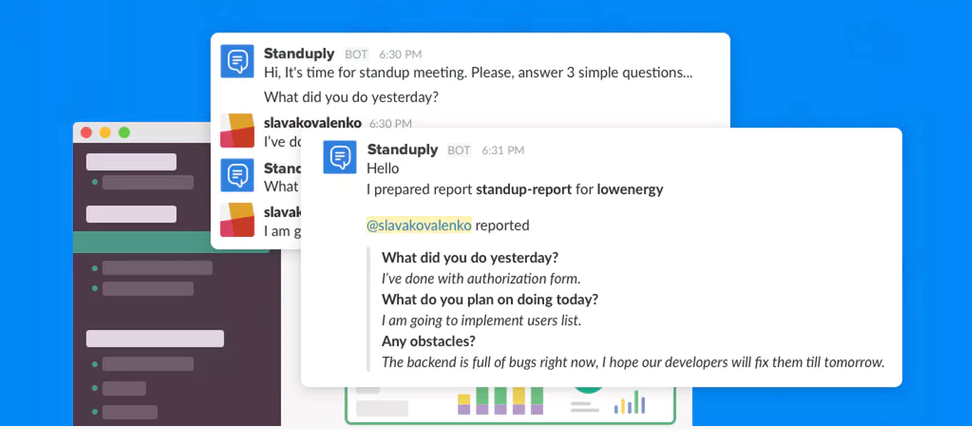
The background: working as a distributed, committed team
Like a lot of startup and product teams, we pull in tactics from agile development, scrum methodology and more. For us, working from anywhere was a key imprint from the start. (Our product's geographical DNA includes Baja Sur, Colorado, Los Angeles, New York, Northern Europe, and San Francisco, where we’re now headquartered.)
The challenges of being a distributed team are well-documented. They hit you pretty fast. You don’t see each other. That’s compounded by working asynchronously, across time zones. It’s certainly tough syncing on information efficiently. You also don’t develop relationships in the same way.
What also figures into our DNA is our startup culture. One of the great things about building a new product is the sense of ownership and commitment. Our team builds Daily.co because we’re excited by our project. We want to stay informed, share details, and work together.
So, like a lot of distributed startups, we’re on Slack. It lets us ping each other fast, wherever we are. The challenge of course is to make sense of all the information flying around in Slack.

Kwin, our colleague and CEO, has written about managing communications heartbeats, like employee 1:1s and consistent cofounder communications, as a startup founder. "The good news is that a little bit of structure goes a long way," he writes. He describes two kinds of daily team updates:
- End of day Slack post - The EOD is a fast, short snippet that notes what you did that day, and what you’re working on tomorrow.
- Very short daily standup meetings. A group call. Each person in the company gives a brief (one to two minutes) summary of what she did yesterday, what her priorities are today, and any blockers or major things she needs from other team members.
We used this model. As short as the EOD snippet is, it helped prepare for the next morning’s daily standup meeting. That morning call was modeled on a classic standup call. One person ran the call, to keep it moving forward.
Overall the system worked. The couple issues we bumped into weren’t a surprise:
- Missed EOD. We all did a pretty good job of posting our EOD snippets to Slack, but there was no mechanism to support that practice. No reminders, no deadline.
- Standup call went on a bit long. A lot has been written about this. Nobody likes long calls. Sometimes it’s a matter of learning brevity. In theory we had a mechanism providing structure. The EOD from the evening was prep for the next morning’s call — but in startup hours, sometimes the evening before felt a long time ago!
Despite these frustrations, we weren’t inclined to tamper with a system that mostly worked.
Standuply for Slack reports
Then Slack bots emerged, with real sophistication. We were contacted by Standuply, about integrating a live instant video call into their product reports. Standuply is a Slack standup bot. It runs asynchronous standup and retrospective meetings, as well as other ways to track team performance right in Slack, like Slack polls and its new Experts product.

We immediately were intrigued — certainly in part due to Standuply’s record of building interesting tools into Slack. The team clearly has an excellent product sense of how Slack users can get the most out of the tool. More specifically, our own behavior reflected Standuply’s proposed solution; our system combined Slack text updates with video calls. We were curious to try out whatever Standuply designed, so we set up them up with an API key and quickly tested the finished product.
What we found is Standuply improved our standup and scrum protocol. We could keep what worked, but stitch it together more cohesively and efficiently.
Getting set up
Standuply “runs” our meetings, from Slack. It’s the Slack-bot version of the person who keeps a meeting moving forward. You customize meeting times and windows, and the meeting structure.
Signing up for Standuply is fast and simple. You simply connect your Standuply and Slack accounts. (If you’re new to Slack bots, this is standard for any tool you want to use inside Slack.) As a new user, Standuply drops you right into a setup flow. Don’t worry if you’re unsure of what kind of reports you want to set up. You always can come back to this. As you can see, you can configure your reporting as a classic standup, retrospective report, mood report, and more.
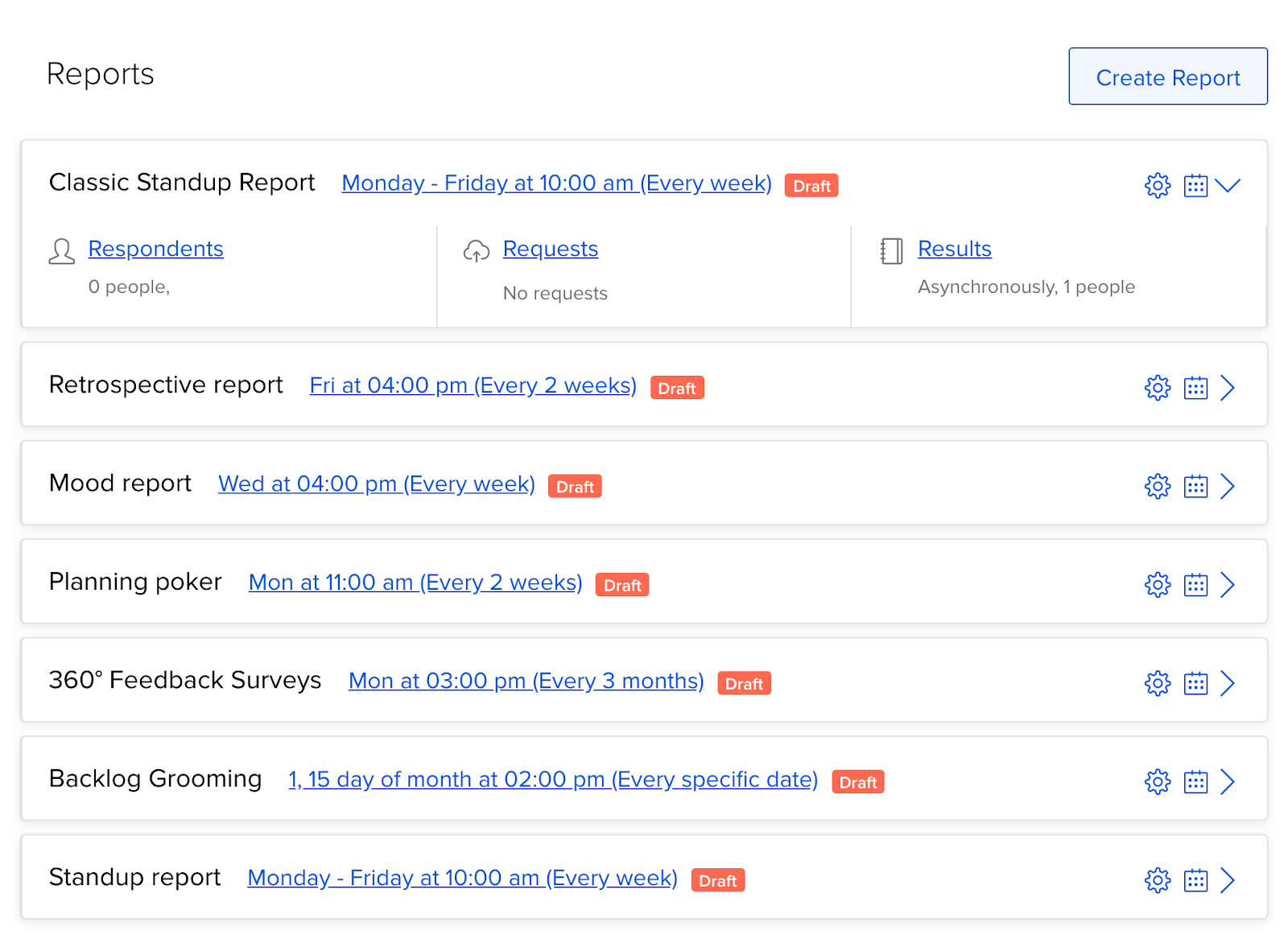
Standuply then guides you in setting up a structure, with a few key tabs — scheduling, respondents & requests, and results delivery. Each of these help you get more out of your reports.
The scheduling tab is pretty simple. You specify the day and time the report runs, and the frequency. For example, you might set up a retrospective report to run every 2 weeks, to get the bigger picture of how teammates are feeling. In contrast, standup reports are daily.
The respondents and requests settings is great. You can specify who gets what report, which really streamlines managing different groups. You also lay out the report content — a welcome message; the questions you want the report to cover; any data integration. Crucially, for us, you also provide the timeline structure. Your daily standup might start at 6 am, with a 2 hour window in which your teammates can post their replies. The deadline reminder is key: Standuply posts in Slack, letting us all know time is almost up. We love this.
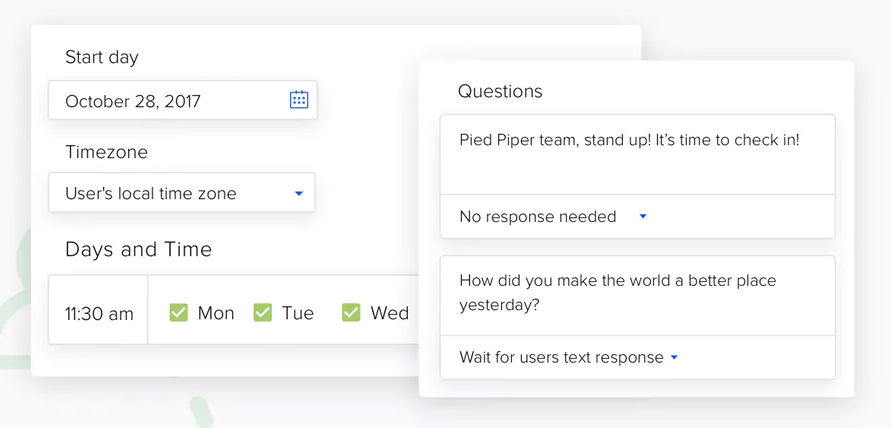
The results tabs helps you deliver the goods. You customize how everyone’s reports get shared. It’s obviously convenient — but also a way for a team to think through feedback loops. Whether reports go to all colleagues, or just a manager, Standuply smoothly implements the system for you.
How we use Standuply
To start using Standuply, we first focused on our daily scrum reports. Previously, we had the two heartbeats each day: the morning standup call and also an EOD. The EOD was the quick text snippet where we each quickly note what we worked on that day, and what we’d work on the next day.
When we set up Standuply, we took the opportunity to think this through again. Earlier we mentioned some frustration with the morning call. The theory was it provided 2 benefits: first, we synced efficiently. Second, and simply but just as importantly, we saw each other.
In reality, the scheduling of the call presented a challenge. Instead of a quick update, people sometimes used it as a project status call to start the day. It took consistent work to make sure that didn’t happen. The morning time also was awkward for support and sales teammates who work with customers on the U.S. east coast or in Europe. Those first morning hours are exactly the time they need to prioritize customers.
As frustrating as all that was, it was also clear we valued getting together as a group. So we needed a process that tapped scrum discipline but also the video call dynamic.
So we flipped our reports:
- Instead of an EOD, we created a Standuply morning check-in.
- At the end of day, we set up Standuply to run a second bot, the Classic Standup.
- Finally, shortly after the standup bot ran, Standuply prompts us to join our daily video call. More below on why that’s working much better for us.
Morning check-in
Standuply starts “running” the report at 6 am, and then posts reminders up until 10 am deadline. It’s persistent but low-key (so no one gets annoyed!). And it lets you know when time is almost up. Its ability to display reminders and a deadline are awesome; we can be flexible with letting the report run over a few hours, knowing that Standuply isn’t letting anyone ultimately forget.
Our morning check-in standup is focused:
- What are you working on today?
- Do you need help from anyone else?
We appreciate how Standuply also creates an experience. It’s not an in-person standup…but on the other hand, you get to tap into different strengths. You can unleash your inner emoji spirit ;)
Afternoon check-in, plus video call
We set up a shorter standup in the late afternoon. The purpose is to quickly sync as the day wraps up, so Standuply runs it over a 30 minute window. Again, the report is concise:
- What did you do today?
- What do you plan on doing tomorrow?
- Need anything from anyone else?
The afternoon report accomplishes a few things. It catches us up on the day, keeping us in sync. It also preps us for the video call that ends the day.
Daily video call
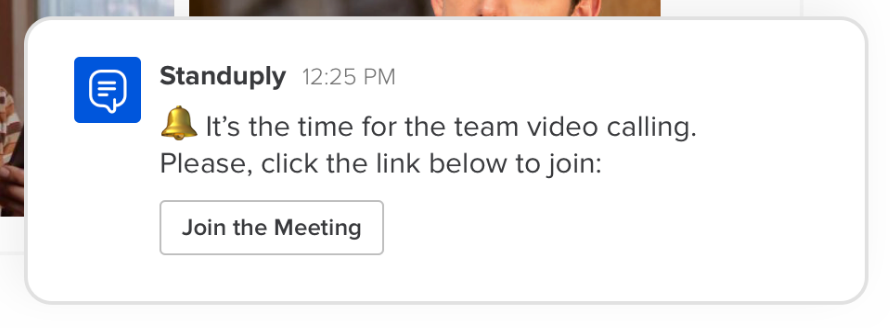
When the deadline ends, Standuply triggers a live video call. It’s an instant video calling link Standuply automatically generates inside the Slack channel.
Standuply gives the video call structure in two ways. First, the instantaneous creation in Slack is effective; it’s a forcing function. We all have Slack open as we work away — when Standuply embeds the call link there, it’s part of our workflow. It feels essential, and it’s an instant 1-click video call link that seamlessly opens in a new tab.
Second, the video call rolls right out of the afternoon report. Previously, when we did the video call in the morning, the call wasn’t anchored to any written report. The temptation was really strong to have it morph into a status call, as opposed to a succinct standup. In contrast, now in the afternoon we’ve set up Standuply to first run the afternoon report. Standuply quickly runs us through those key questions. It gives us focus, and helps us prep for the call. We know what to say, having just written it. The report also simply takes some of the burden off the call, as an update.
Since we nearly always can get through the report aspect pretty fast, there’s not as much pressure. Seeing each other simply is a great way to wrap up the day. At the end of the week, for example, there’s some time to ask about weekend plans.
Analytics: knowing what’s going on with reports
One of the constant struggles for any team is making sense of what’s going on. What’s also great is Standuply makes data accessible on the reports themselves. It helps us look at reply patterns. What are response rates, by teammate? What’s the quality of the reply? Before we just had our hunches. Standuply now gives us the insights to craft the right follow up. We don’t have a reports mindset, where we’d stick to a practice that doesn’t have value. But if we can see that running a report at a certain time doesn’t work well for one person, Standuply helps us quickly identify that pattern.
Grow as a distributed group
It’s interesting to think how much Standuply has improved a process we hadn’t thought to change. Its customization is powerful. The scheduling and reminders provide discipline, while details like emojis and clean design make the daily report process more human. The analytics help us improve. Its use of different media — text report plus video call — helps us create a comprehensive experience.
Overall, Standuply gives us flexibility to work as we need, and succeed as a group. That’s what we really value as a distributed team — building neat things together, in a way that works for all of us. It's great we can keep growing, from anywhere.
The wonderful top photo is from Unsplash, Anna Samoylova. Thank you!
