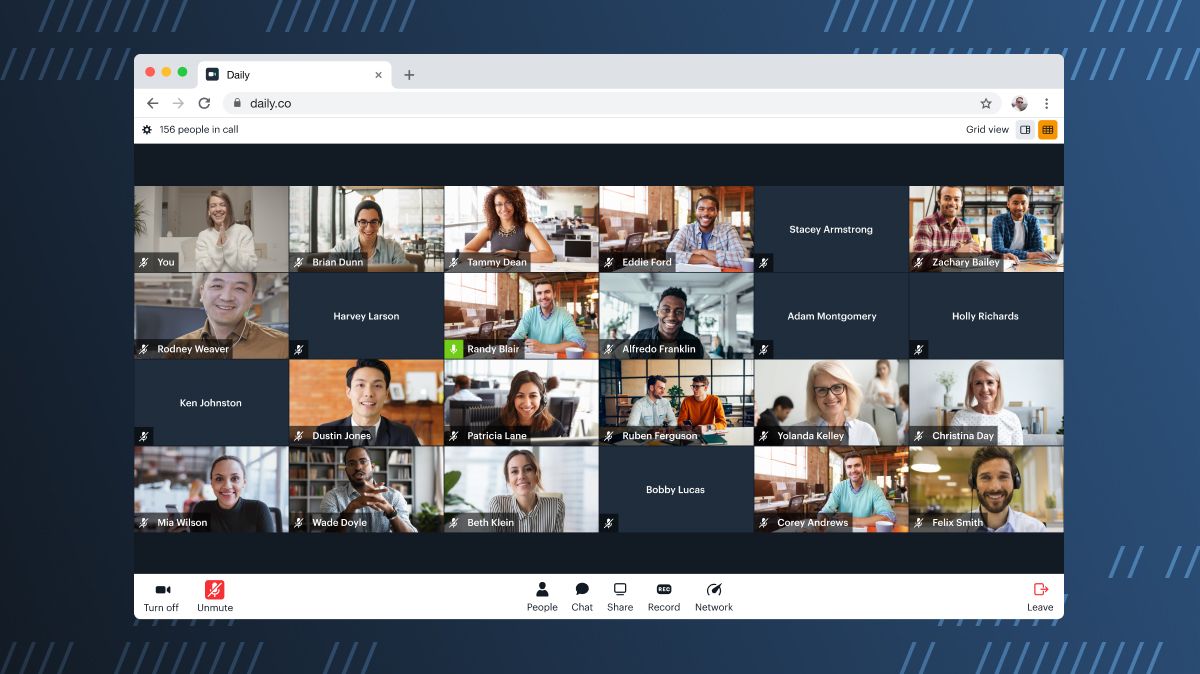
[2022-03-07] This post is now deprecated as the "latest" Daily Prebuilt UI referenced in it is now the default UI. Please refer to our Daily Prebuilt page or docs for current information on how Daily Prebuilt looks and works.
One of our first major product launches here at Daily was a ready-to-use video call interface that developers could drop into any project with a few lines of code:
<html>
<script crossorigin src="https://unpkg.com/@daily-co/daily-js"></script>
<body>
<script>
callFrame = window.DailyIframe.createFrame();
callFrame.join({ url: 'https://your-team.daily.co/hello' })
</script>
</body>
</html>Today we’re announcing a new release of this ready-to-use UI. If you’re a developer currently using Daily Prebuilt and want to learn how to switch over to the new UI, please read on.
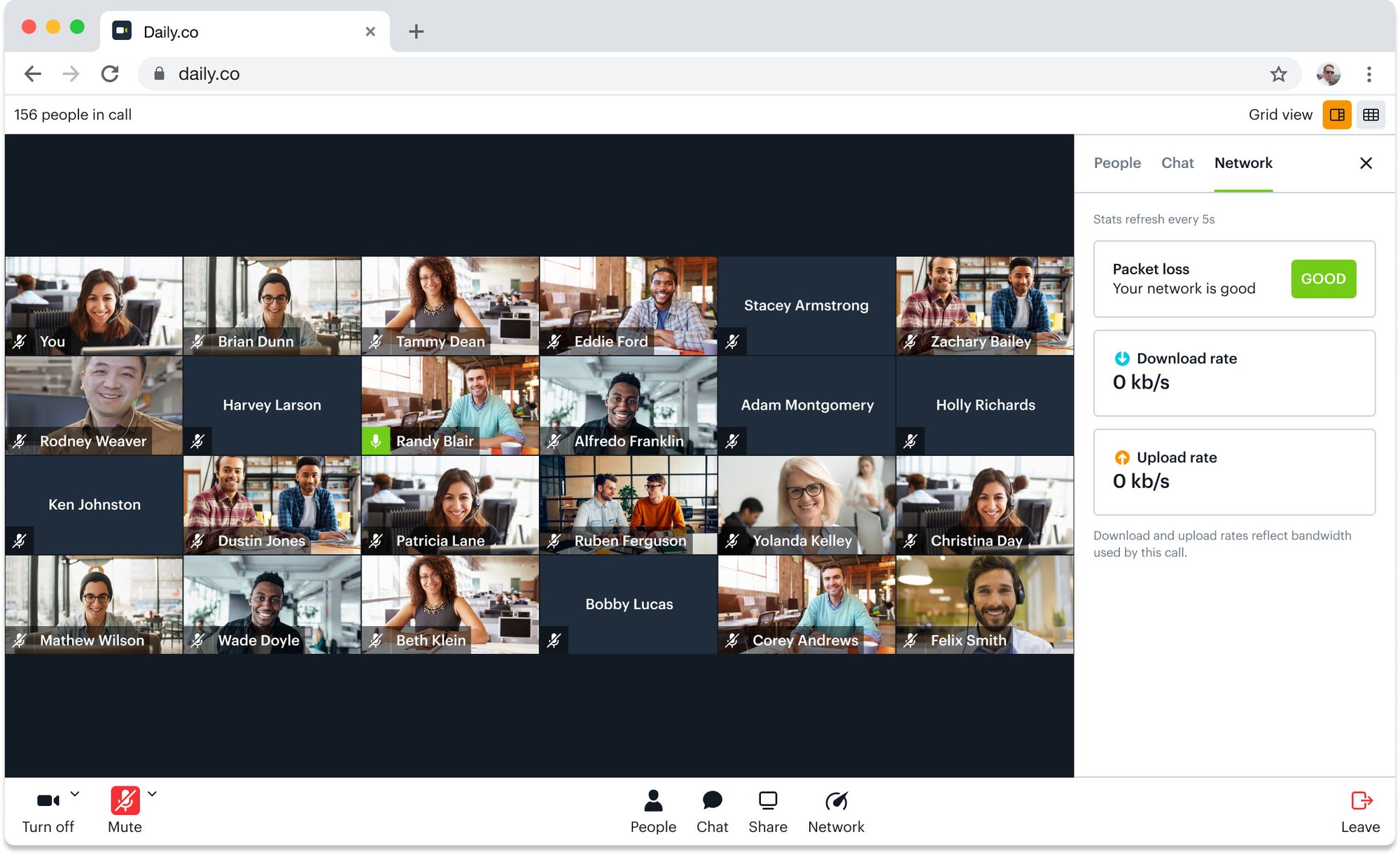
Switching to the new Daily Prebuilt
This new release of Daily Prebuilt keeps the same easy-to-integrate design. You won’t need to change any of your front-end code. Whether you use a <script> tag or bundle our daily-js library into your app, everything works the same.
The new Daily Prebuilt includes:
- An improved user interface, with new pre-meeting features and refreshed layout and call controls
- Better large meeting support: calls consume less CPU than ever before, even as the number of participants grows, thanks to built-in bandwidth and track management
- A simplified mobile experience that lessens the burden on participants’ phone and data connections
If you’re an existing Daily customer, we recommend testing Daily Prebuilt one room at a time to get started. You can do this by setting the enable_new_call_ui property to true if you’re creating rooms with POST requests.
curl --request POST \
--url https://api.daily.co/v1/rooms \
--header 'Authorization: Bearer INSERT_YOUR_TOKEN_HERE' \
--header 'Content-Type: application/json' \
--data '{"properties":{"enable_new_call_ui":true}}'If you prefer to create rooms from the dashboard, toggle the "New Prebuilt UI" setting to "On" when you create or edit a room.
Once you've tested and are ready to enable Daily Prebuilt across all of your rooms, you can change your default room settings in the dashboard, or set enable_new_call_ui to true for your domain with a POST request.
If you haven’t yet used Daily, Daily Prebuilt will be turned on automatically as soon as you create an account.
Feel free to start testing, or keep reading for all of the Daily Prebuilt details.
Have a seat in the lobby
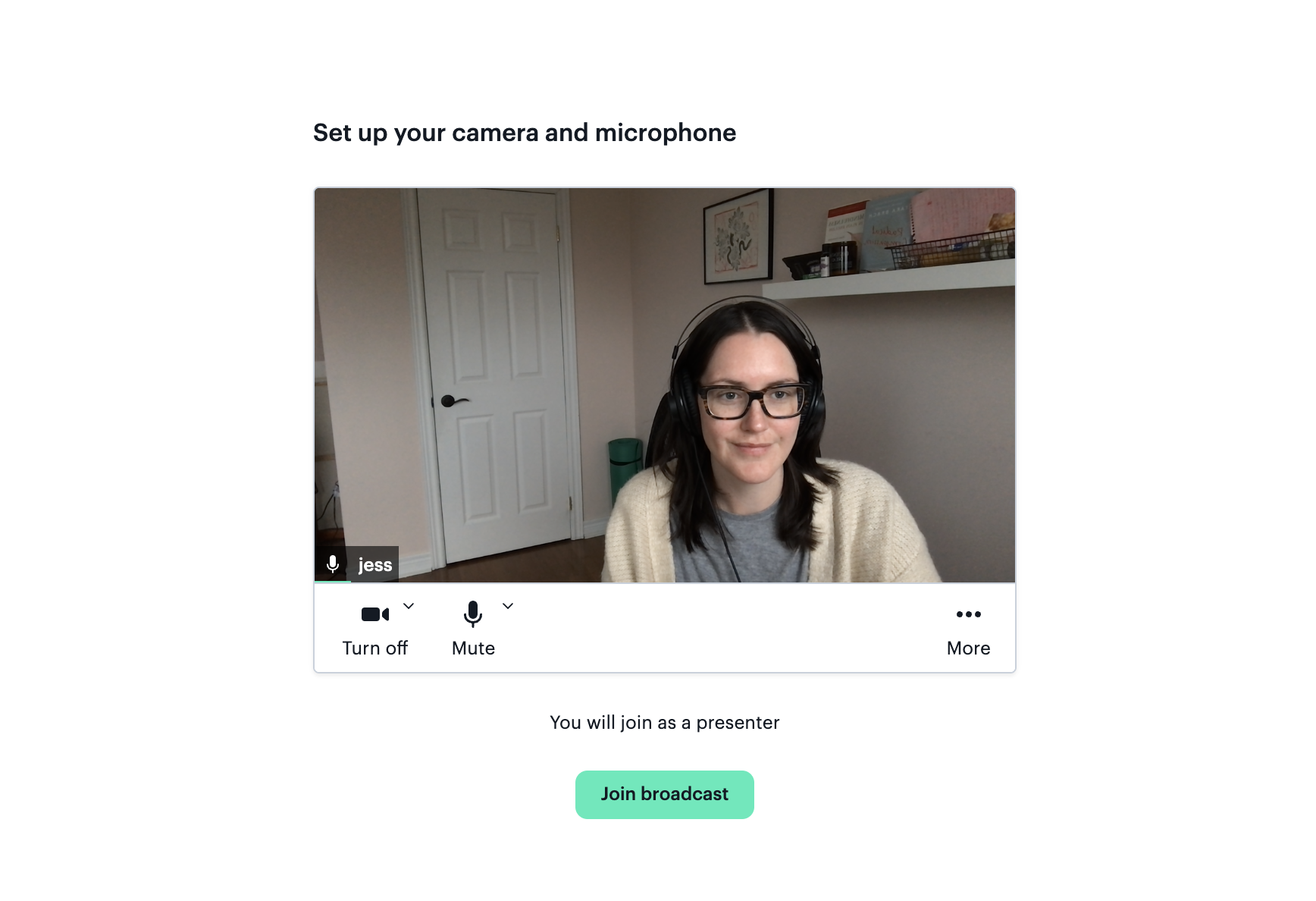
A participant can now enter their name, grant their browser access to their camera and microphone, configure their devices, and make sure they are not a cat before they join a call.
If you’ve turned on Daily Prebuilt, the lobby will be on for all call participants by default. To change that with a POST request, set the enable_prejoin_ui property at either the room or domain level. From the dashboard, toggle the "Prejoin UI" property to "On" when creating a room, or change your default settings.
enable knocking is a room property that only applies to private rooms. When enabled, it turns on the lobby. That way, guests who make their way to the room without a corresponding meeting token (that would automatically admit them) can request to join the call.
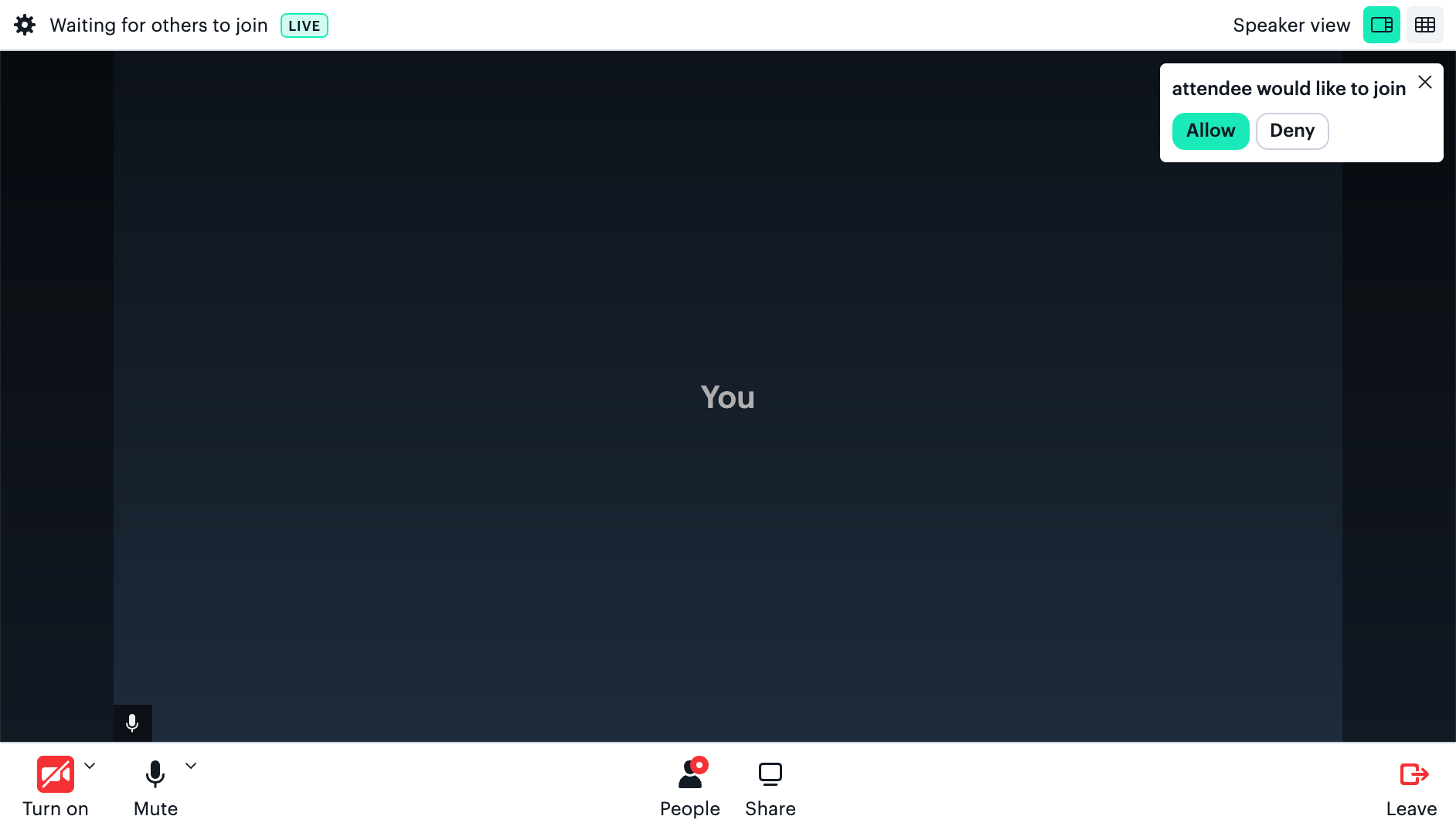
Hosts receive all access requests, and have the ability to allow or deny access to the room. Private rooms always require a host, who can be configured by creating a meeting token with is_owner set to true.
Explore the new in-call experience
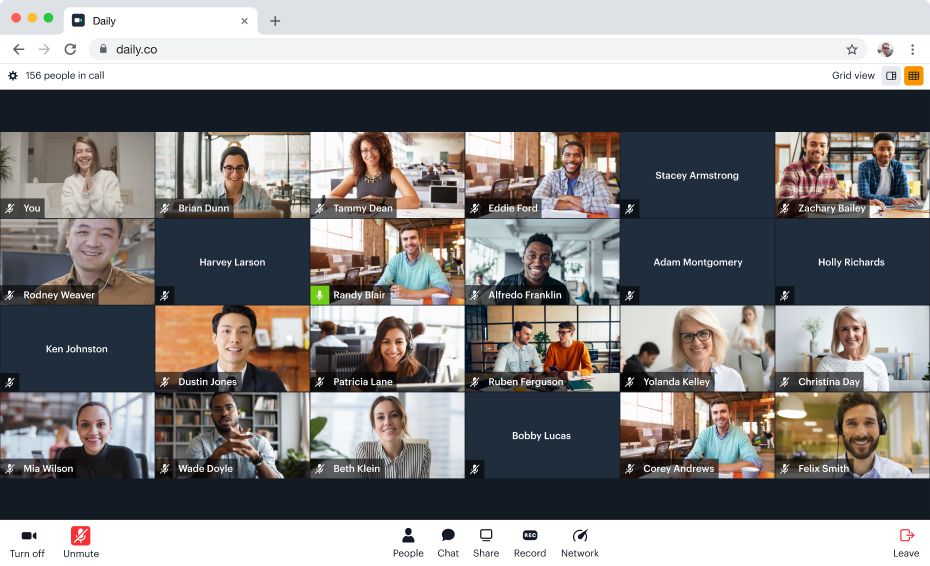
We redesigned the "Grid view" in the new Daily Prebuilt, with particular attention to managing bandwidth and CPU on larger calls, especially on mobile devices. Switching from the Grid view to "Active speaker" layout, which highlights a single speaker on the screen at a time, takes a single click. It’s also possible to pin individual speakers for the duration of a call.
In addition to the new layouts, you might notice that we gave our camera and microphone toggles a new look.
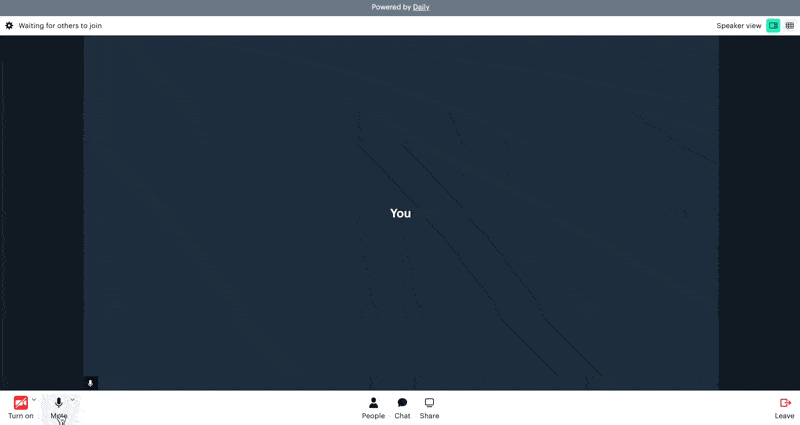
Meeting owners now also have the ability to mute or eject other participants.
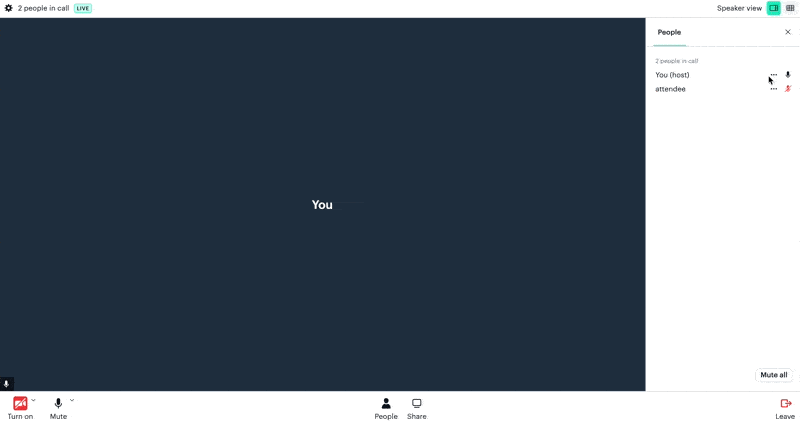
Finally, we’ve added more descriptive permissions error alerts for easier debugging during calls. Participants will now receive specific notifications when browser permissions are blocked, another app is using their camera or mic, or their devices are not connected or available to their computer or browser.
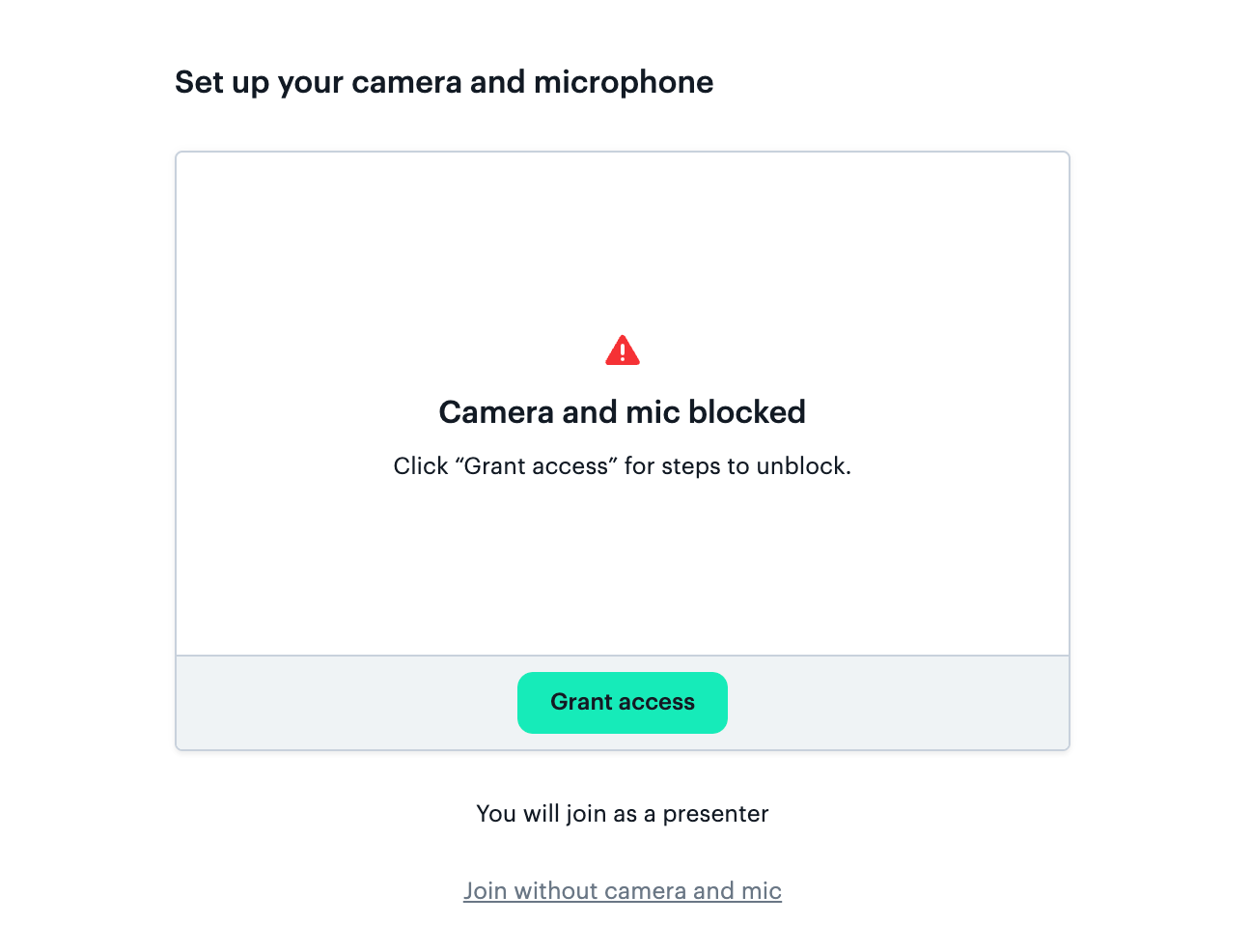
Try it all out on mobile
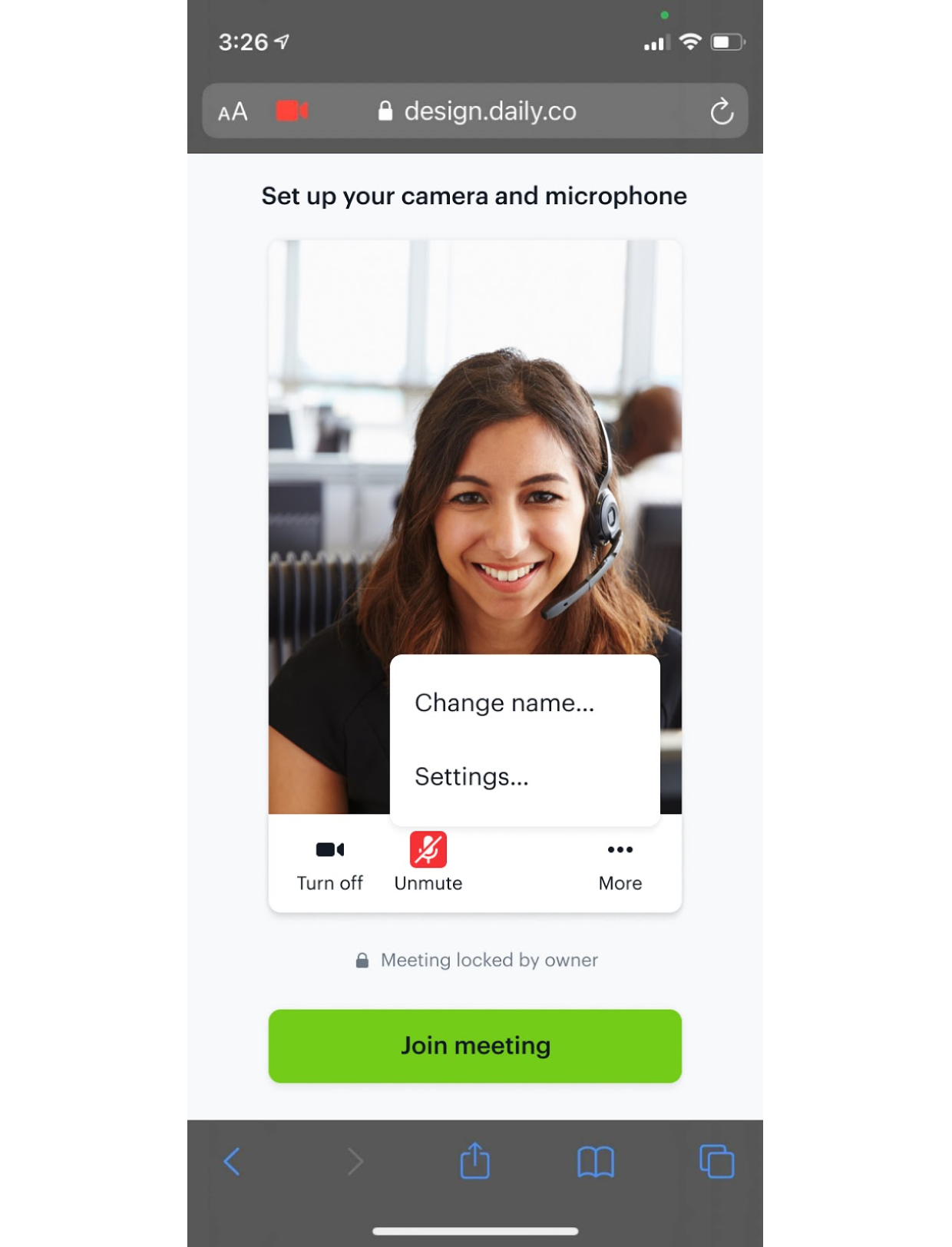
We’ve improved the Daily Prebuilt responsive layouts and added controls like camera flip. We also modified the call tray to take up less space on mobile, and give participants the option to tap to hide or show all controls.
Start using Daily Prebuilt today!
We hope you’re as excited about Daily Prebuilt as we are! If it’s your first time using Daily, Daily Prebuilt will be on by default. To turn it on as a current customer, we recommend testing enable_new_call_ui property set to true one room at a time, and then updating across your entire domain when you’re ready. You can continue to use the previous prebuilt experience, but we'll be retiring it towards the end of summer. Please test out Daily Prebuilt, share your feedback with us, and start planning your migration to the new call UI.
